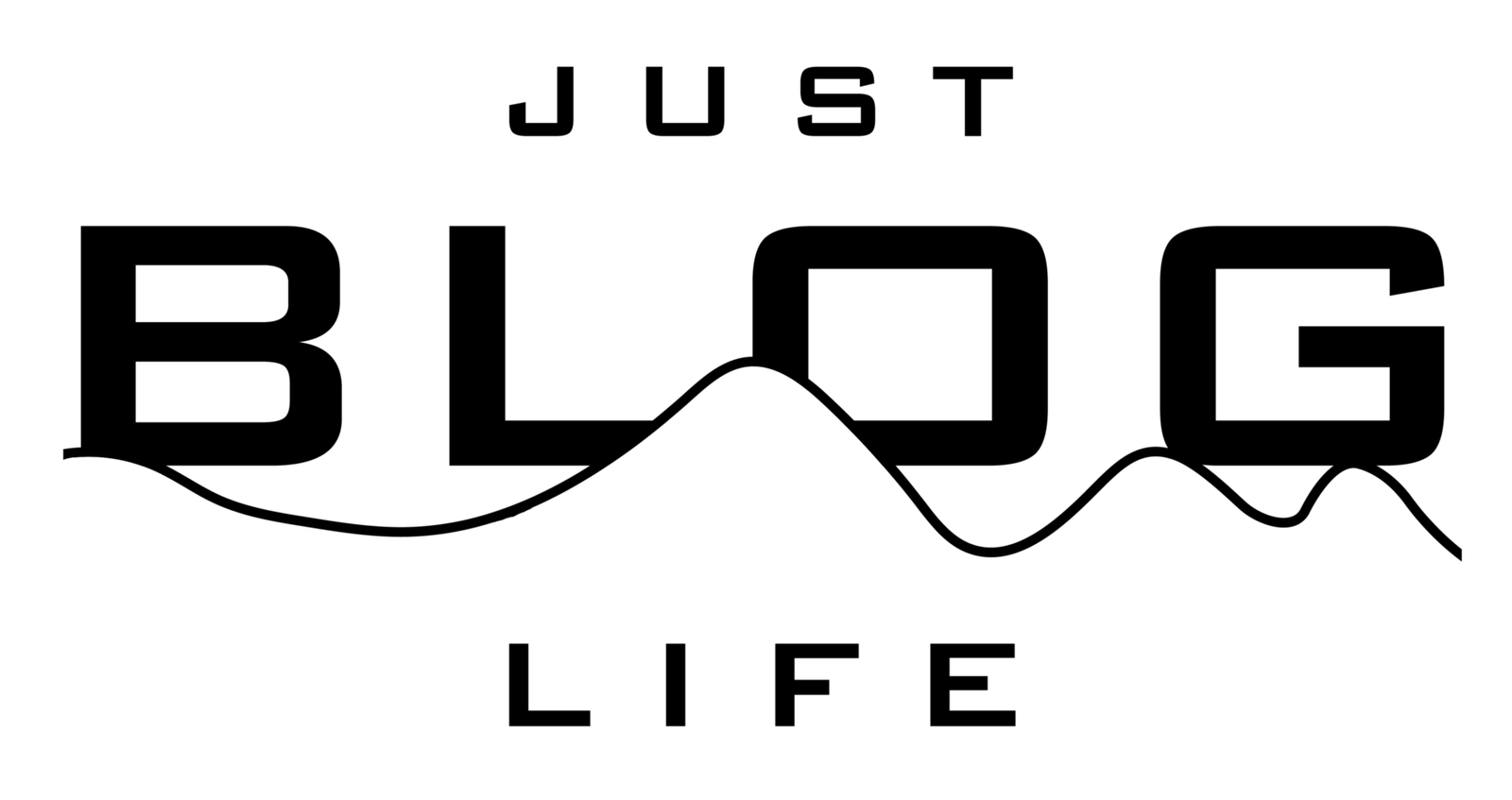Firstly…How do I stay productive and what does productivity mean to you?
To me being productive means planning my time effectively to get things done. This could mean a multitude of things covering both my home and work life. Over the years many people have asked what productivity tools I use. To be honest, being a productivity geek I find it very hard to stick to a set of particular tools.
As soon as a new tool is released I have to try it. I think my aim has always been to find that one package. You know, the holy grail, that will do everything that I need and more. I follow several other productivity geeks and entrepreneurs on YouTube. Although I love learning about what tools they use sometimes it’s information overkill. I also find the problem of getting into this mindset makes you more confused. You don’t know where to start, so you don’t end up doing anything and certainly not being productive :-).
My conundrum…
Some years ago I attended a nine-month course in the local university called Lead Wales. It was aimed at Welsh Small to Medium-sized Enterprises (SME’s) and involved working with several other businesses. The aim was to get you working on the business and not in the business.
We formed action groups, which met up once a month. The aim was to help with any business problems as well as creating accountability for things we wanted to do. Also, we each had a business coach to help support and guide us when we needed it.
I can remember this particular Friday afternoon. I was going through a slight meltdown due to my current contract commitments and workload and had a call booked with my coach. The call came and I was frustrated as in my mind I didn’t have the time for it. Whilst on the call my coach sensed this and asked what was wrong. I explained how busy I was and that my to-do list was getting bigger and bigger and I didn’t know where to put them. I had several different notepads for each project I worked on, but some of these projects overlapped and I just didn’t know which notepad to add the tasks to.
Yes, you guessed it, she just said “One notepad Paul, just one that’s all you need”. Although I had been trying to make things easier and categorise the different projects I had overcomplicated everything. That one little bit of advice on that Friday afternoon changed things for me. Ever since I have used just one notepad (normally the leuchtturm1917) and now use the Bullet Journal method developed by Ryder Carrol (www.bulletjournal.com). See my “What is Bullet Journalling or BuJo?” article.
So, Back to basics (KISS – Keep It Simple Stupid)…
Before you decide on the tools you plan to use I think it’s very important to work out what you need. For example, I know people that do the whole process just using their google calendar. I also know others that use a multitude of different apps and tools. There are also many different methodologies. I use the “Getting Things Done” method by David Allen and have adapted it to suit my own needs.
My method is pretty simple now. I have 5 categories that I use with my email, file storage and document filing as well as my to-do’s. I find this sets a standard and allows me to find any information quickly no matter which platforms I use.
My magic 5 categories are…
- Inbox
- Work Space
- Personal Space
- Personal Development
- Projects
Everything goes into my Inbox to start with and then gets flagged for its urgency or just to remind me what to do next and then gets dragged into the right category for reference. While this works for me it doesn’t mean it will for you, so it’s important for you to find a system that works best for you. My tip here would be to start with pen and paper and write down all the things you need to do. So many people start off trying to use productivity tools without any prior planning.
So, what are my top productivity tools…
- Bullet Journal – I’ve used the Bullet Journal Method for the last 5 years and have adapted it to my personal needs. This forms my basic note-taking method with everything going in this one book including activities, to-do’s, ideas, things I’ve achieved, meeting notes etc. This month, June 2021, I’ve also purchased a reusable Rocketbook to trial. I’ll be doing a separate article on this over the coming months, but with fewer pages, the aim is to photograph your completed pages with the app to store electronically.
- Google Calendar – I use this just to track my day to day meetings and appointments and set reminders as required. It’s a great tool as it works across different platforms making it ideal for my phone, MacBook and PC.
- Evernote – This has been my go-to document filing system for more than 10 years. All my paperwork gets scanned into Evernote making it easy for me to find it when it’s needed. It also works on all platforms giving me access to all my documents on the go using my mobile phone. It also allows me to search any handwritten content making it great for any meeting and course notes.
- Trello – I’ve used Trello for many years for several things as well as project management. It’s just a simple system using drag and drop Kanban-style methods. Just imagine a whiteboard full of sticky notes containing photos, attachments and to-do lists, which you can share with other people for collaboration.
- Apple Notes – As I use an iPhone and a MacBook, I use Apple Notes together with reminders as a quick way of noting things down especially when I’m out and about. I also listen to a lot of Podcasts and use Siri or speech to text with my AirPods to make notes on the go.
Conclusion…
I suppose the two things that have been consistent in my productivity for the last 10 years or so, would be my bullet journal (notepad) and Evernote. As a productivity geek, I’ve also tried a number of other productivity tools. I’ll review some of these in future blog articles soon. Remember “One size doesn’t fit all”, which is why you need to plan and think about what you want to achieve before adopting any technology. We all have different needs making it important that you find what works for you. I hope this article helps and gives you some ideas and don’t hesitate to get in touch and tell me what you’re using.